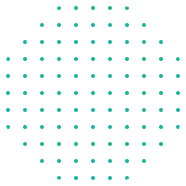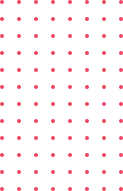Currently Empty: ₹0.00
File handling is a crucial aspect of programming that allows you to store data permanently on a disk and retrieve it whenever needed. In C language, file handling is done using a set of built-in functions, which help manage files for input and output operations.
This blog will take you through the basic concepts of file handling in C, the file operations supported, and provide you with a detailed explanation and examples.
1. What is File Handling?
File handling in C refers to the ability of a C program to interact with files. This includes opening files, reading data from files, writing data to files, and closing the files after operations are complete. Files are used to store data permanently so that it is not lost once the program terminates. Without file handling, the data you process in your program would only exist in memory and would be lost once the program finishes execution.
2. Types of Files in C
There are two primary types of files in C:
- Text files: These files store data in a human-readable format. Text files use ASCII encoding for characters and can be opened and read with a text editor. Common extensions are
.txt,.csv,.log, etc. - Binary files: These files store data in binary format, which is not human-readable. They are more efficient for storing large data structures, as they preserve the exact representation of data in memory. Common extensions are
.dat,.bin, etc.
3. File Handling Functions in C
C provides several built-in functions to perform file operations. These functions are declared in the stdio.h header file. Below are the common file handling functions:
fopen(): Opens a file.fclose(): Closes a file.fread(): Reads data from a file.fwrite(): Writes data to a file.fprintf(): Writes formatted data to a file.fscanf(): Reads formatted data from a file.ftell(): Returns the current file position.fseek(): Moves the file pointer to a specified position.
File Opening Modes
When opening a file using fopen(), you need to specify the mode in which you want to open the file. Here are the most commonly used modes:
- “r”: Open for reading. The file must exist.
- “w”: Open for writing. Creates a new file if it doesn’t exist, or truncates it to zero length if it exists.
- “a”: Open for appending. The file pointer is placed at the end of the file.
- “rb”: Open for reading in binary mode.
- “wb”: Open for writing in binary mode.
- “ab”: Open for appending in binary mode.
- “r+”: Open for both reading and writing. The file must exist.
- “w+”: Open for both reading and writing. Creates a new file if it doesn’t exist.
- “a+”: Open for reading and appending. The file pointer is placed at the end of the file.
4. Basic File Handling Operations
Let’s go through a few examples to better understand file handling operations in C.
Example 1: Writing to a Text File
#include <stdio.h>
int main() {
FILE *file;
// Open a file for writing (creates a new file if it doesn’t exist)
file = fopen(“example.txt”, “w”);
if (file == NULL) {
printf(“Error opening file.\n”);
return 1;
}
// Writing text to the file
fprintf(file, “Hello, World!\n”);
fprintf(file, “This is a test file for file handling in C.\n”);
// Close the file
fclose(file);
printf(“Data written to file successfully.\n”);
return 0;
}
In this example:
- The file
example.txtis opened in write mode ("w"). - The
fprintf()function writes formatted data into the file. - After writing, the file is closed using
fclose().
Example 2: Reading from a Text File
#include <stdio.h>
int main() {
FILE *file;
char line[100];
// Open the file for reading
file = fopen(“example.txt”, “r”);
if (file == NULL) {
printf(“Error opening file.\n”);
return 1;
}
// Read the file line by line
while (fgets(line, sizeof(line), file)) {
printf(“%s”, line);
}
// Close the file
fclose(file);
return 0;
}
In this example:
- The file
example.txtis opened in read mode ("r"). - The
fgets()function is used to read each line from the file. - Each line is printed to the console.
- The file is closed using
fclose().
5. Handling Binary Files
Binary files are useful when you need to store complex data structures like arrays, structs, or large blocks of data. Here’s how you can read and write binary files:
Example 3: Writing to a Binary File
#include <stdio.h>
struct Student {
int id;
char name[20];
};
int main() {
FILE *file;
struct Student student1 = {1, “John Doe”};
// Open a binary file for writing
file = fopen(“students.dat”, “wb”);
if (file == NULL) {
printf(“Error opening file.\n”);
return 1;
}
// Write the data to the file
fwrite(&student1, sizeof(struct Student), 1, file);
// Close the file
fclose(file);
printf(“Data written to binary file successfully.\n”);
return 0;
}
In this example:
- The file
students.datis opened in binary write mode ("wb"). - The
fwrite()function is used to write the entireStudentstruct to the file. - The file is closed after writing.
Example 4: Reading from a Binary File
#include <stdio.h>
struct Student {
int id;
char name[20];
};
int main() {
FILE *file;
struct Student student1;
// Open the binary file for reading
file = fopen(“students.dat”, “rb”);
if (file == NULL) {
printf(“Error opening file.\n”);
return 1;
}
// Read the data from the file
fread(&student1, sizeof(struct Student), 1, file);
// Display the data
printf(“ID: %d\n”, student1.id);
printf(“Name: %s\n”, student1.name);
// Close the file
fclose(file);
return 0;
}
In this example:
- The file
students.datis opened in binary read mode ("rb"). - The
fread()function reads the data from the file into thestudent1struct. - The file is closed after reading.
6. Error Handling in File Operations
It’s important to check for errors when opening files, reading, or writing to ensure your program works as expected. If a file cannot be opened, C’s fopen() function returns NULL. Always check the return value before performing operations.
FILE *file = fopen(“nonexistent.txt”, “r”);
if (file == NULL) {
printf(“Error: Could not open the file.\n”);
return 1;
}
Similarly, after reading or writing, you can also check the return value of fread() and fwrite() to verify if the operation was successful.
7. Conclusion
File handling is an essential concept in C programming, enabling the reading and writing of data to files. By using functions like fopen(), fclose(), fread(), fwrite(), and others, you can perform various file operations in both text and binary formats. Understanding these functions will help you manage data efficiently in your C programs, making it easier to handle large datasets or store application configurations, user data, and more.
By practicing these examples, you can gain a solid understanding of how to work with files in C and implement file-handling features in your applications.