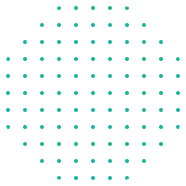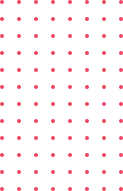Currently Empty: ₹0.00
Basic WordPress Course Overview
- Introduction to WordPress
- Overview of WordPress as a website-building platform.
- Understanding the differences between WordPress.com and WordPress.org.
- Site Setup
- Installation and configuration of WordPress.
- Basic site settings and customization options.
- Navigating the Dashboard
- Overview of the WordPress dashboard and its features.
- Understanding key sections like Posts, Pages, and Media.
- Choosing and Installing Themes
- How to select and install WordPress themes.
- Customizing themes to match your site’s branding.
- Creating and Managing Content
- Adding and editing posts and pages.
- Organizing content with categories and tags.
- Basic SEO Practices
- Introduction to search engine optimization (SEO) techniques.
- Using SEO plugins to improve site visibility.
- Using Plugins
- Understanding and installing essential plugins.
- Enhancing site functionality with popular plugins.
- Managing Media
- Uploading and organizing media files (images, videos, etc.).
- Adding media to posts and pages effectively.
- Site Maintenance
- Basic site maintenance tasks, including updates and backups.
- Troubleshooting common issues.
- Final Project
- Applying learned skills to build and launch a complete WordPress site.
- Review and feedback on individual projects.