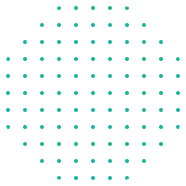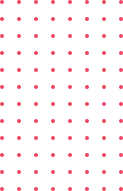Currently Empty: ₹0.00
Course
C Programming Assignment
Assignment
Date :02-09-2024
- Hello world!
- 1 + 1 = 2
- 5 + 50 =55
- ************************
- ***********************
*
*
*
***********************
- *
**
***
****
*****
******
- +++++
++++
+++
++
+
Note : Use function only printf
Date : 04/09/2024
Assignment
- Print your name
- Enter two number use scanf()
- Integer two variable and initialization value print
- Use Size of function
- Swapping two value use scanf()
- Swap two value but without use third variable use scanf()
- Two value Addition
- Two value Multiplication
- Two value Division
- Two value subtraction
- Print two float value
Out put format
******************program name*************************
Enter value one :
Enter value two 👍
V1 + V2 = answer
*************************************************************
1)To calculate the commission for a broker based on a percentage of the total amount
Example (amount 28000 and commission 5 % )
2)Area of a Rectangle [Area of a Rectangle = Length × Width]
3)Square of a Number [square = a * a ]
4)Simple Interest Calculation [interest = (principal * rate * time) / 100]
5)Convert Celsius to Fahrenheit સેલ્સિયસને ફેહરહાઇટમાં ફેરવો [fahrenheit = (celsius * 9 / 5) + 32;]
6)Calculate Rectangle Perimeter પરિઘની ગણતરી
7)Convert Kilometres to Miles [miles = kilometers * 0.621371;]
8)Calculate the Average of Three Numbers
9)Perimeter of a Square ચોરસનો પરિઘ
10)Area of a Square [Area = side * side]
11)Average of Three Numbers [average = (a + b + c) / 3;]
12)Convert Miles to Kilometres [kilometers = miles * 1.60934;]
13)Compound Interest Calculation math.h [amount = principal * pow((1 + rate / 100), time);]
14)Simple Interest Calculation [interest = (principal * rate * time) / 100;]
Assignment :-4
- Voting Eligibility Checker: Determine Eligibility for Age 18 and Above
- Find the absolute value of a number
- Find the largest of two numbers:
- Check if a number is even or odd:
- Check if a year is a leap year:
- Calculate the grade based on marks:
- Check if a character is a vowel or consonant:
- Check if a number is positive, negative, or zero and check again -50 printf msg : stop this program
- Check if a number is in the range 1-100:
Course
HTML Assignment
1. Introduction to HTML
- HTML Full Form: HyperText Markup Language
- Purpose: Used to create the structure of web pages
- Not a programming language – it’s a markup language.
2. Features of HTML
- Easy to learn and use
- Platform independent
- Supported by all browsers
Combines with CSS & JavaScript for styling and interactivity
3. Basic Structure of an HTML Document
< html>
<html>
<head>
<title>My First Web Page</title>
</head>
<body>
<h1>Hello, World!</h1>
<p>This is a paragraph.</p>
</body>
</html>
Practical (Assignment): Type a simple paragraph.
Formatting Tags
- <b> – Bold text
- <i> – Italic text
- <u> – Underline
- <strong> – Important text
- <center>
Heading Tag
<h1> to <h6> | Headings (largest to smallest) |
inline CSS
ex. <p style=”margin-top:10px;”>…
- margin-top:Sets space above the element
- margin-left:Sets space on the left side
- margin-right:Sets space on the right side
- margin-bottom:Sets space below the element
Practical (Assignment): Use this tag and create a personal information page.
Introduction to Lists
Ordered List (
<ol>) – used when the order of items matters.Unordered List (
<ul>) – used when the order doesn’t matter.
Ordered List (<ol>)
The
<ol>tag defines an ordered list.Items are displayed with numbers or letters by default.
Each item is defined using the
<li>tag.
Unordered List (<ul>)
The
<ul>tag defines an unordered list.Items are displayed with bullets by default.
Each item is written inside the
<li>tag.
Attributes of :
type Example Value type=”circle”
start Defines the starting value start=”5″
Image Tag and Anchor Tag
The <img> tag is used to display images in a webpage. It is an empty tag,
<img src=”image.jpg” alt=”description” />
Attributes of <img>
src : Specifies the path
alt: Specifies alternative text
width:width of the image
height:height of the image.
title:Tooltip text
<img src=”flower.jpg” alt=”Red Flower” width=”300″ height=”200″ title=”Beautiful Flower” />
Anchor Tag :
<a> tag is used to create hyperlinks.
syntax:
<a href=”https://www.example.com”>Visit Example</a>
Attributes of <a>
href : Specifies the destination URL or path.
target : open new window
<a href=”https://www.google.com” target=”_blank” title=”Go to Google”>Google</a>
Table tag :
HTML tables allow web developers to arrange data into rows and columns.
Table Cells
Each table cell is defined by a <td> and a </td> tag.
Table Rows
Each table row starts with a <tr> and ends with a </tr> tag.
Tag:
<table >
<tr>
<td></td> && <th></th>
</tr>
</table>
Example:
<table>
<tr>
<td>Emil</td>
<td>Tobias</td>
<td>Linus</td>
</tr>
<tr>
<td>16</td>
<td>14</td>
<td>10</td>
</tr>
</table>
Assignment: practice table